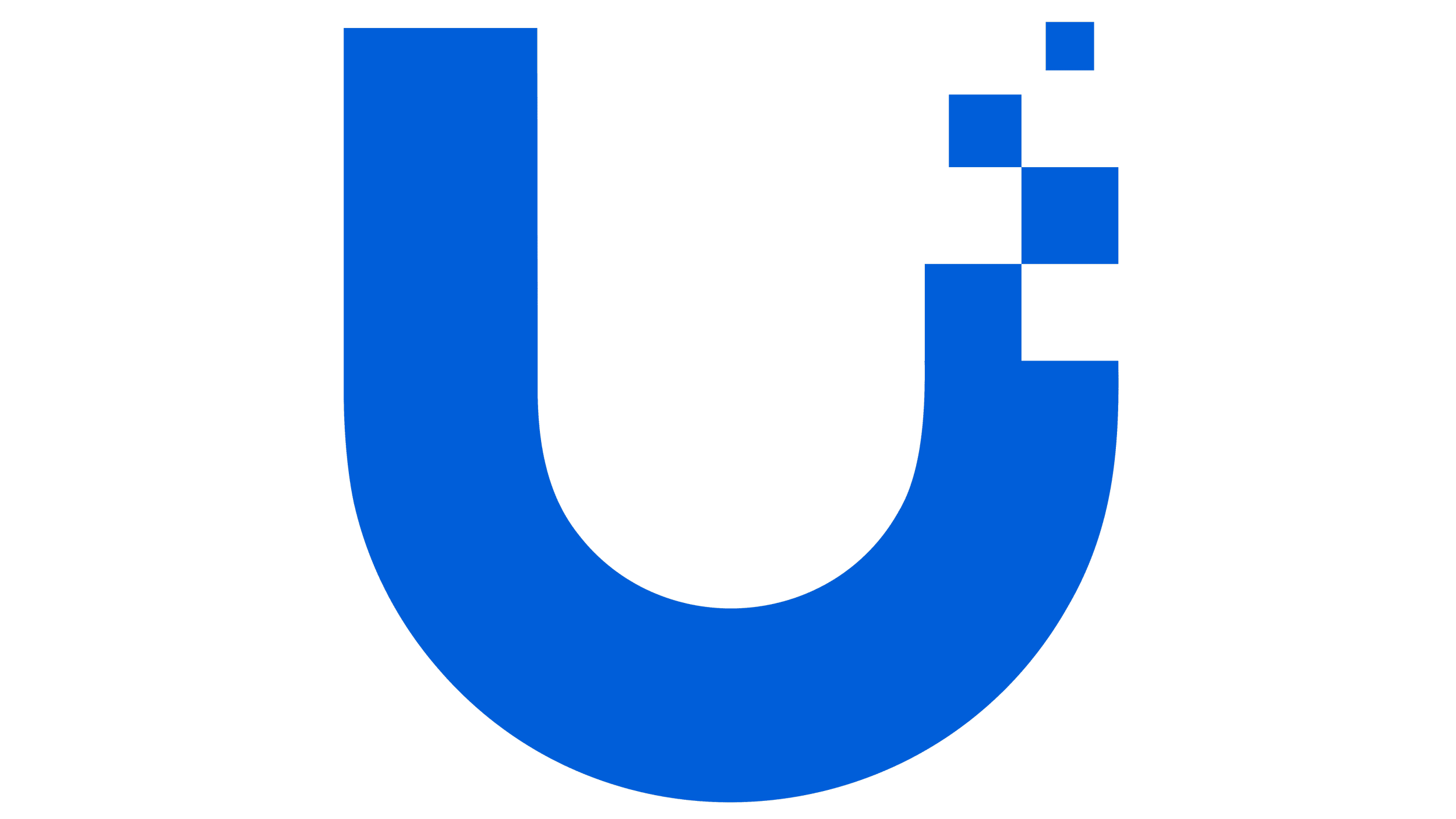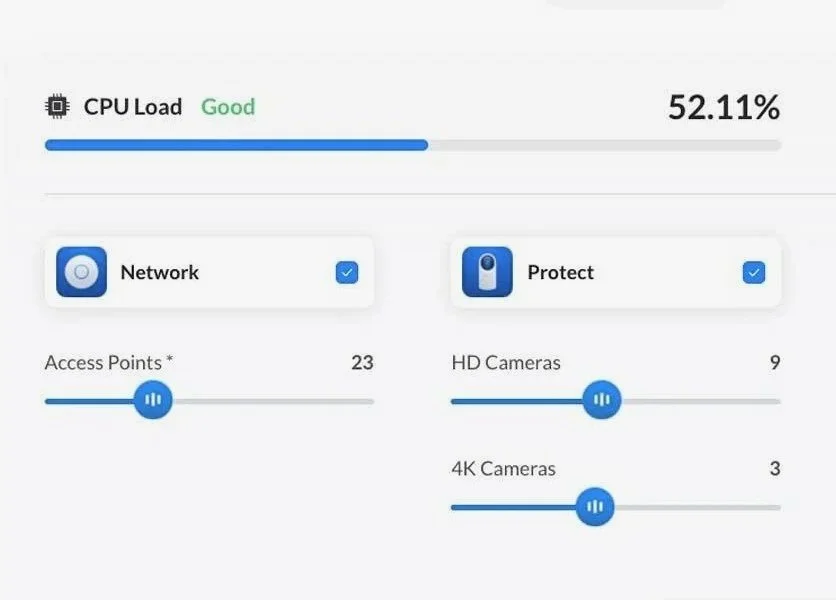Ubiquiti
Ubiquiti offers networking, security, telecommunication, and IoT hardware for consumer and enterprise use. They also publish a variety of applications that manage these devices—all hosted on their proprietary UniFi OS.
This comprehensive suite provides a central hub for virtually every networking need, but many users found the sheer volume of their inventory intimidating, often opting to stick with the handful of solutions they knew instead of exploring the larger product ecosystem. My initial charge as the company’s lead copywriter was to change that.
Defining Products & Customers
When I came aboard, UniFi OS was still in a nascent stage and many Ubiquiti devices were standalone solutions that didn’t require it. Users saw the platform as a superfluous middleman, but there were tangible benefits to migration, like remote system management and enhanced security features.
We needed to establish an undeniable contrast between the functionality and quality of life offered by managed UniFi devices and third-party, standalone alternatives. This began by addressing the frequent interchanging of terminology that conflated the two and confused users.
The excerpt below brought much-needed clarity to Ubiquiti’s product teams, showed executive leadership how copy standardization could make development more efficient, and gave me the greenlight to create the company’s first Content Style Guide. During my tenure, I expanded this resource to include sections on brand voice, microcopy formatting, UX auditing processes, and key stakeholders.
The Content Style Guide represented a sea change in the company’s appreciation for intentional writing, but there was still an overreliance on complex, spec-laden language to convey product value. Ubiquiti has many brilliant technical minds, but they had difficulty assuming the perspective of a casual user. Someone who wants to install a security camera or two (maybe some smart lighting), but isn’t looking for a full network rack.
My next upstream task was to bring these personalities to life, so I wouldn’t have to explain user diversity in the abstract while brokering microcopy edits with product leads across the world. I also wanted the Content Style Guide to include macro-level content strategy, not just situational edits and nomenclature.
The Customer Personas section profiled a series of common user archetypes (e.g., small business owner, managed service provider, IT administrator, smart-home enthusiast, etc.), highlighting their relation to technology, appetite for adopting new solutions, and how they assess value.
These rundowns were succinct, like flash cards, and used stock imagery so teams could associate strategic communication adjustments with a face.
Product Education
With high-level guidance on product nomenclature and messaging augmentation in place, it was time to tell UniFi’s story. Prior to my arrival, Ubiquiti outsourced this responsibility to their tagline, Simplifying IT, which was decent but failed to acknowledge the migration anxiety many users felt at the time. The reality was that moving to UniFi OS wouldn’t be simple initially, but doing so would deliver a more seamless, adaptive network in the long term.
This nuanced messaging required us to show an end-product still in development. In lieu of an in-depth OS demonstration, I developed a series of company blogs that illustrated how a fully outfitted UniFi system would look, and likened its structure to recognizable tech stacks, like Google Workspace or the Adobe Workspace.
Here’s an example of one of my first posts, The World of UniFi.
After publishing these mission statement pieces, I drilled down into UniFi’s product verticals. Each offered a staggering amount of variety, most notably Ubiquiti’s line of WiFi access points which included 30 devices designed for specific environments and use cases. Ubiquiti’s rapid development model strengthened its position as a one-stop shop, but ironically, paralyzed some customers with a wealth of options.
The first blog entry below is an example of how I went about alleviating this dynamic. I produced a series of vertical breakdowns that used common network issues as a frame to introduce the appropriate solutions, not the other way around.
I relied on this storytelling strategy heavily when tapped to produce go-to-market collateral. My non-developer perspective was key in a sea of left-brained individuals. I was the hand that pulled us out of the technical rabbit hole and brought the conversation back to real-world impact. Here are a few of my favorites:
How Will You Connect? A Guide for Choosing the Right UniFi Access Point
An overview of UniFi access points and their ideal networking environments.
UniFi Network 7.0 Introduces Revamped Settings to Simplify System Configuration
A post outlining the quality-of-life updates in Version 7.0 of Ubiquiti’s flagship application, UniFi Network.
Discover Your Perfect Console with the New UniFi OS Resource Calculator
An introduction to the UniFi OS Resource Calculator (now, Capacity Calculator), which shows users how many devices their UniFi host hardware can support.
Protect Your Devices with UI Care
The landing page for UI Care, an add-on device warranty and replacement service for partnering vendors.
Localization & UX Writing
Midway through my tenure, I transitioned from go-to-market strategy to UX refinement. This shift allowed me to work directly with product leadership, optimizing setup flows, improving error messaging, and clarifying functional explainers to enhance UniFi’s overall user experience and reduce support overhead.
I also served as an on-call consultant for product leadership when they needed to improve “developer speak” flagged by Ubiquiti users. These spot-edits required me to quickly ingest a lot of background information about highly technical backend processes.
Since I facilitated QA for so many product teams concurrently throughout the day, I simply couldn’t devote hours at a time doing the research needed to fully articulate the scope of each system’s behavior. Instead, I distilled each scenario into two components: the inciting complication and the user’s choice.
In the interaction below, Liz, the product lead, makes her copy suggestion, which does a good job of defining lease time, but it remains unclear what DCHP failure means, what the default lease duration is, and how it differs from the user’s current setting. After confirming device behavior with the feature’s developer, Ben, I provided a revision that:
Adhered to message formatting standards outlined in the Content Style Guide.
Defined the inciting complication and how it would impact the user, if unaddressed.
Restructured the recommendation as a one-click choice.
During my time at Ubiquiti, I developed user journeys for over 15 applications across three brands: UniFi, UISP, and AmpliFi. Two of my favorites can be found in the Ubiquiti Portal mobile app.
The left embed is a walkthrough of the app’s room scanning feature, which allows users to create 3D floor plans that can be uploaded to Ubiquiti’s Design Center for system planning. The right is a demonstration of an augmented reality tool that shows users the fields of view of UniFi security cameras in their home.